Many Windows PC users face constant threats from viruses, malware, and ransomware. Even with basic antivirus programs, your system can still be at risk, slowing down your computer or putting your personal data in danger. It can be frustrating when you’re trying to work or enjoy your PC safely, but your protection is not enough.
This is where Avast Premium Security comes in. It is a powerful antivirus software designed specifically for Windows PCs, offering real-time protection against all kinds of threats. In this article, we’ll explain what it is, its main features, system requirements, how to download it, and whether it is worth installing. By the end, you will have all the information you need to secure your PC effectively.
What is Avast Premium Security?
Avast Premium Security is a paid and free antivirus software for Windows PCs that protects your computer from viruses, malware, spyware, ransomware, and other online threats. It also includes advanced tools to safeguard your privacy and sensitive information while browsing the internet.
This software is designed for users who want more than just basic protection. It continuously scans your system, blocks suspicious websites, and even protects your online transactions, ensuring your PC stays safe without slowing down your work.

Downloading Guide
If you want to install Avast Premium Security, you can download it directly from our site using the link provided in this article. Follow these simple steps:
- First, go to our website and open the download link.
- Next, click on the Download button.
- Save the installer file to a folder where you can easily find it.
- Run the installer and follow the on-screen instructions.
- If prompted, sign in or create an Avast account to activate the premium features.
- Once installation is complete, restart your PC for full protection.
System Requirements
Before installing the software, make sure your PC meets the minimum system requirements. This ensures smooth performance and effective protection.
- Operating System: Windows 11, Windows 10, Windows 8.1, Windows 7 (SP1 or later)
- Processor: Intel Pentium 4 / AMD Athlon 64 or higher
- RAM: Minimum 1 GB for 32-bit, 2 GB for 64-bit
- Disk Space: At least 2 GB free space
- Internet Connection: Required for updates and online protection features
- Browser: Any modern browser for full functionality
Key Features
This software comes with several advanced features that make it a reliable choice for Windows users. Here’s an overview of what you can expect:
- Real-Time Protection: Automatically scans for viruses, malware, and ransomware.
- Firewall Protection: Monitors network traffic to block unauthorized access.
- Ransomware Shield: Protects your personal files from ransomware attacks.
- Webcam Protection: Prevents hackers from accessing your webcam.
- Email Shield: Scans emails for malicious attachments or links.
- Safe Online Banking: Ensures secure transactions while shopping or banking online.
- Wi-Fi Security: Alerts you about unsafe networks.
- Automatic Updates: Keeps your software and virus definitions up to date.

User Interface and Usability
The software has a clean and easy-to-navigate interface, designed for both beginners and advanced users. The main dashboard shows your system’s security status, quick access to scans, and important features.
- Simple Layout: Easy to find scans, settings, and reports.
- Customizable Scans: Schedule full or quick scans based on your needs.
- Notifications: Alerts you only when necessary, reducing interruptions.
- Settings Menu: Access advanced options like firewall rules or file shields with just a few clicks.
Performance and Speed
A good antivirus should protect your PC without slowing it down. This software is designed to work efficiently:
- Runs background scans without noticeable lag
- Uses minimal system resources during idle time
- Optimizes your PC by removing temporary files and unnecessary programs
- Ensures smooth gaming, streaming, and daily work while active
Pros and Cons
Pros
- Strong protection against all types of malware and ransomware
- Real-time security for online banking and shopping
- User-friendly interface suitable for all users
- Minimal impact on PC speed
- Regular updates for the latest threats
Cons
- Paid software, no full version, but a free version available
- Some advanced features may require extra setup
- Occasional pop-ups suggesting other Avast products
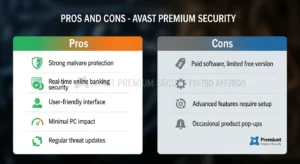
Conclusion
Avast Premium Security is a reliable antivirus solution for Windows PC users who want complete protection. It offers real-time scanning, ransomware protection, safe online transactions, and a user-friendly interface. With minimal impact on system performance, it is suitable for both casual users and professionals.
If you want strong security for your Windows PC, this software is definitely worth considering. Download it from our site and enjoy peace of mind knowing your system and personal data are protected.
