Many people want to design app screens or website layouts, but struggle with tools that are too complex or hard to share with developers. You might waste hours moving between different programs, or find that your designs don’t behave the same when turned into working prototypes.
This article fixes that. It shows what Adobe XD does, how it helps you design and prototype on Windows, and gives an easy step-by-step download process and system requirements so you can start fast.
What is Adobe XD?
Adobe XD is a tool for designing screens, creating interactive prototypes, and sharing designs with teammates and developers. It’s made for Windows (PC) users who want a single app for both design and testing.

How to Download and Install the Software
To get the program on your PC, just follow these quick and easy steps below:
- First, go to our website and open the download link on the article page.
- Next, click the download button on our site to get the installer file.
- Open the downloaded installer and follow the on-screen instructions to complete the installation.
- If a permission prompt appears, click “Yes” to allow installation on your PC.
- Once the installation is complete, open the program from the Start menu and sign in with your account (or create a free one).
- If you don’t want to search elsewhere, our article already provides the direct download link — simply download it from there.
- Finally, launch the program and start your first design project right away.
System Requirements
These requirements ensure the software runs smoothly on Windows. If your PC meets the recommended specs, it will perform at its best.
- Minimum: Windows 10 (64-bit), Intel® or AMD processor, 4 GB RAM, 2 GB free disk space, DirectX 12 compatible GPU.
- Recommended: Windows 10/11 (64-bit), 8 GB+ RAM, SSD with 5+ GB free, modern multicore CPU, updated graphics driver.
What You Can Do
This section explains the main ways people use this tool and why it helps in daily design work.
- Design app and website screens with simple drawing and layout tools.
- Create clickable prototypes that look and behave like real apps.
- Share interactive previews with teammates or clients in a browser.
- Export design specs and assets so developers can build the real product.
- Use plugins to add extra features like icons, stock images, or code export.
Key Features
The software includes tools for layout, components, prototyping, animation, and sharing. These features help speed up design work and make handoff to developers easier.
- Design tools: Artboards, repeat grid, shapes, text, and alignment helpers.
- Components: Reusable elements (buttons, headers) you can update in one place.
- Prototyping: Link screens, add triggers (tap, drag), and set transitions.
- Auto-Animate: Create smooth animations between artboards without code.
- Responsive resize: Quickly adjust layouts for different screen sizes.
- Assets & Libraries: Save colors, character styles, and components for reuse.
- Plugins & integrations: Extend XD with tools for icons, stock photos, and export.
- Share & Preview: Generate shareable links and preview on real devices.

Collaboration and Sharing Tools
The program is made for teamwork. You can work together with others, leave comments, and share the exact specs and assets developers need.
- Real-time coediting so multiple people can work on the same file.
- Commenting options on shared prototypes for quick feedback.
- Shareable web links for previews and user testing.
- Developer handoff with detailed specs and downloadable assets.
- Version history that lets you restore earlier versions of your work
Ease of Use and Performance
The software is built to be simple for beginners yet powerful enough for experienced designers. It runs well on most modern Windows PCs and performs best on systems with good hardware.
- Intuitive interface with a short learning curve for basic design tasks.
- Fast workspace and smooth previewing for regular-sized projects.
- Large files or complex animations may slow down performance on low-end PCs.
- Regular updates improve features but may sometimes require a restart.
Pros and Cons
Pros
- Easy to design and prototype in one app.
- Good for developer handoff with specs and assets.
- Smooth animation features like Auto-Animate.
- Works well with other Adobe apps and many plugins.
Cons
- Some advanced team features are available only with subscription plans.
- Fewer third-party integrations than some competitors.
- Large projects can be memory-intensive for low-spec PCs.
- Windows-only focus in this article means Mac tips aren’t covered.
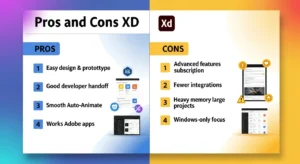
FAQs
Is it free to use?
There is a free starter plan with limited prototypes and a paid plan that unlocks all features.
Can I export assets for developers?
Yes, you can mark design elements for export and share detailed specs with developers.
Does it work on Windows?
Yes, the software runs on Windows 10 and later (64-bit systems).
Can I use it without an Adobe account?
You need an Adobe account to sign in and use the tool, but creating one is free.
Conclusion
Adobe XD is a simple and powerful tool for designing interfaces and building clickable prototypes on Windows. It combines design, animation, and sharing features in one app so teams can work faster and hand off to developers cleanly. Follow the quick system check and download steps above to install XD from our site and start designing today. If you need a tool that helps you turn ideas into working prototypes without juggling many apps, Adobe XD is a strong choice.
