Many Windows PC users worry that their antivirus will slow down their computer, miss new threats, or block the games and apps they actually need. If your system feels sluggish or unsafe, that’s a real problem, especially when you rely on your PC for work, studies, or entertainment.
This review of ESET NOD32 explains everything you need to know in simple words — what it does, how it protects your PC, and whether it’s worth using in 2025. You’ll also learn about features, performance, setup, system requirements, pros and cons, and an easy step-by-step download guide.
What is ESET NOD32?
ESET NOD32 is a lightweight antivirus software made for Windows PCs. It focuses on strong protection without slowing down your system. It detects viruses, ransomware, phishing attacks, and other online threats using cloud and machine-learning technology.

How to download & install (quick steps)
If you don’t want to look for download sources, our article already includes the download link — simply use that. Follow these steps:
- First, go to our website and open the download link.
- Next, click the Download button for ESET NOD32.
- Run the downloaded installer and follow the on-screen instructions.
- Accept terms and choose “Recommended settings.”
- Enter your license key or start the 30-day free trial.
- Wait for the setup to finish, then restart your PC if asked.
- Open ESET and run the first full scan.
Features & Protection
This section gives you a quick look at the main protection tools included in ESET NOD32.
- Real-time antivirus and antispyware protection
- Ransomware Shield to stop file encryption
- HIPS (Host-based Intrusion Prevention System) for advanced threat blocking
- Exploit protection for vulnerable apps
- Anti-phishing and web protection for safer browsing
- Email scanning for infected attachments or links
- Cloud-assisted detection for faster identification
- Gamer mode to pause notifications during games
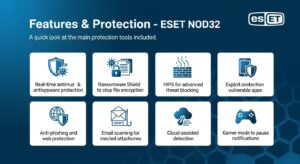
What’s New
ESET updates its antivirus engine regularly to keep up with new online threats. The latest version brings faster scanning, improved ransomware detection, and better performance while using less system memory.
Malware & Ransomware Protection
This antivirus provides excellent protection against malware and ransomware. It uses multiple detection layers to block viruses before they infect your PC. Independent lab results show it consistently performs well with very few false positives.
Independent Lab Tests
Security testing organizations often rate ESET as one of the most reliable antivirus programs for real-world protection. It catches most threats instantly without slowing your PC.
Technical Details & Compatibility
Here’s what your PC needs before installation:
- Works on Windows 10 and Windows 11
- Needs around 1 GB of free disk space
- Minimum 2 GB RAM recommended
- Internet connection required for updates
- Some features may not work on older or ARM-based systems

Pros, Cons
Pros
- Lightweight and fast
- Excellent malware protection
- Clean and easy interface
- Good for gaming and multitasking
Cons
- Lacks a built-in VPN or password manager
- Fewer extra features than some competitors
Troubleshooting
- Activation fails: Recheck your license key and internet connection.
- Update errors: Restart your PC and try a manual update.
- Conflicts: Uninstall other antivirus programs before installing ESET.
FAQs
Is this antivirus good for gaming?
Yes, it includes a Gamer Mode that prevents pop-ups and runs silently while you play.
Does it slow down Windows?
No, it’s optimized to use minimal CPU and memory, keeping your PC fast and responsive.
Does it protect against ransomware?
Yes, ESET’s Ransomware Shield stops unauthorized file encryption and alerts you instantly.
Is there a free version?
No, it offers a 30-day free trial only. After that, you’ll need a paid license.
Can I use one license on multiple PCs?
Yes, you can buy multi-device licenses depending on your plan.
Conclusion
ESET NOD32 is one of the best lightweight antivirus options for Windows users in 2025. It offers powerful protection, smooth performance, and a clean interface without unnecessary extras. If you want reliable security that doesn’t slow your PC, this software is a smart and practical choice.
