Many people want to keep videos or music for offline use, but web converters are slow, full of ads, or break when a playlist is large. If you’ve tried web tools that fail, ask for payment, or don’t keep quality, that can ruin your plans for travel, study, or archiving your favorite content.
This article shows a simple PC solution for people who want reliable copies of videos and audio. YouTube By Click is a downloader for PC that saves and converts videos without confusing options. Read on to learn what it does, how to get it from our site, system needs, top features, fixes for common problems, pros and cons, and quick FAQs.
What is YouTube By Click?
YouTube By Click is a Windows program that saves videos and turns them into common file types like MP4 and MP3. It works with many sites, detects media while you browse, and handles playlists so you can save many files at once.

How to Download Videos from YouTube By Click
If you want to install the program, follow these short steps. If you do not want to search elsewhere, our article already has its download link — download it from there.
- First, go to our website and open the download link.
- Next, click the download button on the page.
- After the file finishes, double-click the installer to begin setup.
- Follow the on-screen prompts: agree to the terms and choose an install folder.
- When installation finishes, open the program from your Start menu.
- To save a video, copy the video page link or wait for the app’s pop-up while you browse.
- Choose output type, quality, and folder, then press the download command.
- For playlists, paste the playlist link and select the playlist option to grab multiple files.
System Requirements and Compatibility
This program is built for Windows PCs only, so it’s important to check the basic system needs before installing. If you’re using another platform, you can explore the alternatives for Mac mentioned below.
- Operating System: Windows 7, 8, 10, or 11 (64-bit recommended). (See system requirements for Windows 11 for detailed notes.)
- CPU: Dual-core processor or better.
- RAM: Minimum 2 GB; 4 GB recommended.
- Disk Space: Around 200 MB for installation, plus extra space for downloaded media.
- Internet: Stable connection required for large files.
- Optional: A portable version may be available for users who prefer to run it from external drives.
Key Features
This software is designed for quick downloads, easy format options, and simple tools that make managing your media effortless.
- One-click pop-up to save videos instantly.
- Built-in conversion to common formats (audio and video).
- Batch saving for playlists and entire channels.
- Subtitle (SRT) download when available.
- Tag editor for audio files (title, artist).
- Pause and resume capability for large downloads.
- Option to set a default folder to keep files organized.
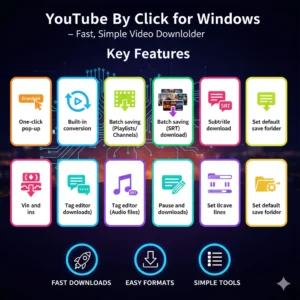
Supported Sites and Formats
You can save from most major platforms and choose outputs that play on phones, players, or editors.
- Sites commonly supported: YouTube, Facebook, Vimeo, Instagram, Dailymotion.
- Video outputs: MP4, AVI, MKV, where available.
- Audio outputs: MP3, WAV, AAC.
- Subtitles: SRT files when the source provides captions.
Auto-Detect and One-Click Downloads
The auto-detect feature watches for media pages. When it finds a playable item, a small pop-up lets you save without copying links.
- A pop-up appears while you browse supported video pages.
- Click the pop-up to select format and quality, then save instantly.
- Handy for single videos or quick grabs without leaving the browser.
Convert Videos to MP3 or MP4
Use MP3 when you only need audio; choose MP4 for full video playback. The app converts during or after saving.
- Pick MP3 for music or audio-only files (download MP3).
- Choose MP4 for video playback on phones or TVs (convert videos to MP4).
- Select the bitrate for audio or the resolution for video before saving.
Download Playlists and Channels
Why batch saving helps and how to do it in the app.
Playlists let you collect many related videos at once, which is useful for courses or long series.
- Paste a playlist URL into the app and choose the playlist option (download playlist with the app).
- Select all items or pick specific files to save.
- Watch progress in the app’s manager and resume if interrupted.
Is YouTube By Click Safe to Use?
The app is a standard Windows program. To stay secure, always get installers from reputable pages and keep software updated.
- Only get installers from trusted sites like bravodownload.com (is safe to download).
- Scan the installer with an antivirus if you want extra checks.
- Avoid cracked or unofficial copies; they can carry malware.
- Keep the program updated to reduce compatibility or security risks.
Troubleshooting
If something does not seem to be working, try these fixes before seeking advanced help.
- Restart the program and your browser.
- Check your internet and site access limits.
- Update to the latest app version.
- Disable extensions that block popups or scripts.
- Reinstall if files appear corrupted or settings are broken (fix not working by reinstalling).
Pros and Cons
Pros
- Simple one-click saves and batch options.
- Built-in conversion and subtitle support.
- Easy interface suitable for beginners.
Cons
- Works only on Windows.
- Advanced features require a paid upgrade.
- Some site changes can momentarily limit functionality.
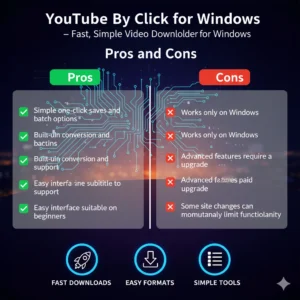
Conclusion
YouTube By Click is a practical Windows tool for saving and converting videos and audio. It offers easy one-click saves, playlist support, and built-in conversion, making it ideal for users who want offline access without complex tools. Before installing, check the system needs and get the installer from a trusted page. If you face issues, try the quick fixes listed here. Overall, it’s a reliable choice for anyone who needs a straightforward downloader for PC.
FAQs
Where are files stored?
You choose the save folder in settings (where does save downloads).
Is there a free version?
Yes, with basic features, premium unlocks full speed and extra options.
Can I use it on a Mac?
No, it is Windows-only; look for alternatives for Mac if needed.
How do I install?
Use the download link in this article and follow the simple setup steps above.
